Quick Start
Check Environment
We can perform a environment check using the following command:
1plantumlcli -c
In plantumlcli, the available environments can be categorized into local environments and
remote environments, as follows:
Local Environments: Environments based on Java (both Oracle JDK and OpenJDK are supported) and the local
plantuml.jarpackage. UML diagram generation is achieved by invoking thejava -jar plantuml.jarcommand.Remote Environments: Environments based on the plantuml-server and the official PlantUML website. UML images are obtained by accessing their APIs, and the images are generated remotely and loaded into the local environment.
In the current environment, we are only connected to a docker-based plantuml-server. The inspection results are as follows:
1Local plantuml not detected or has problem.
2Error : ValueError('Plantuml jar file not given.')
3Remote plantuml detected.
4PlantUML Server Version 1202306
5Remote host : http://localhost:18080
6Connection time : 0.017s
Export Diagrams From Code
Here is one example plantuml code in file common.puml.
1@startuml
2hide empty description
3
4state "Idle" as idle
5state "Ringing" as ringing
6state "Dialing" as dialing
7state "Calling" as calling
8
9[*] -> idle : power on
10idle -> [*] : power off
11
12idle -> ringing : incoming call
13ringing -> calling : pick up
14
15idle -> dialing : outgoing call
16dialing -> calling : be answered
17dialing -> idle : nobody
18
19calling -down-> idle : hang up
20@enduml
Export to ASCII Arts
Some very simple UML diagrams can be viewed directly in the command line using ASCII art.
For example, the following code for helloworld.puml:
1@startuml
2Bob -> Alice : hello
3@enduml
Enter the following command:
1plantumlcli -T helloworld.puml
You will see:
1helloworld.puml:
2 ┌───┐ ┌─────┐
3 │Bob│ │Alice│
4 └─┬─┘ └──┬──┘
5 │ hello │
6 │──────────────>│
7 ┌─┴─┐ ┌──┴──┐
8 │Bob│ │Alice│
9 └───┘ └─────┘
Export to PNG Image
Convert the code to PNG image with the following command
1plantumlcli -t png -o common.dat.png common.puml
And this is the common.dat.png:
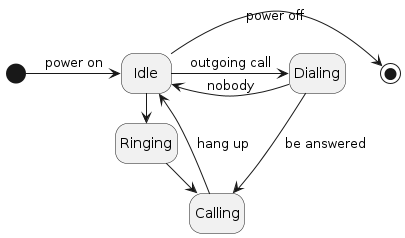
Export to SVG Image
Convert the code to SVG image with the following command
1plantumlcli -t svg -o common.dat.svg common.puml
And this is the common.dat.svg:
Export to EPS Image
Convert the code to EPS image with the following command
1plantumlcli -t eps -o common.dat.eps common.puml
And this is the common.dat.eps.
Warning
The EPS format has been deprecated and is no longer widely supported in many applications, so it is not recommended to continue using it. If you need to use vector graphics in LaTeX, it is recommended to use the PDF format. If you need to import vector graphics into Microsoft Office software, it is recommended to use the SVG format.
Export to PDF Image
Convert the code to PDF image with the following command
1plantumlcli -t pdf -o common.dat.pdf common.puml
And this is the common.dat.pdf.
Note
If you need to convert it to PDF format, you will need to install plantumlcli[pdf] like this:
pip install plantumlcli[pdf]
More Details
You can see the help information with
1plantumlcli --help
And this is the help information for plantumlcli
1Usage: plantumlcli [OPTIONS] [SOURCES]...
2
3Options:
4 -v, --version Show package's version information.
5 -j, --java TEXT Path of java executable file (will load from
6 environment when not given). [default:
7 (java from ${PATH})]
8 -p, --plantuml TEXT Path of plantuml jar file (will load from
9 ${PLANTUML_JAR} when not given).
10 -r, --remote-host TEXT Remote host of the online plantuml editor
11 (will load from ${PLANTUML_HOST} when not
12 given). [default:
13 http://www.plantuml.com/plantuml]
14 -L, --use-local Use local plantuml only.
15 -R, --use-remote Use remote plantuml only.
16 -c, --check Check usable plantuml.
17 -u, --url Print url of remote plantuml resource
18 (ignore -L and -R).
19 --homepage-url Print url of remote plantuml editor (ignore
20 -L, -R and -u).
21 -t, --type [TXT|PNG|SVG|EPS|PDF]
22 Type of plantuml resource. (Attention that
23 the PDF format is only natively supported by
24 few versions of plantuml-server. Please
25 install 'plantumlcli[pdf]' and Cairo
26 environment to make sure the export to PDF
27 can be processed.) [default: PNG]
28 -T, --text Display text uml graph by stdout (ignore
29 -t).
30 -o, --output TEXT Paths of output files (relative path
31 supported, based on output dir in -O).
32 -O, --output-dir DIRECTORY Base path for outputting files. [default:
33 (current path)]
34 -n, --concurrency INTEGER Concurrency when running plantuml.
35 [default: 4]
36 -h, --help Show this message and exit.